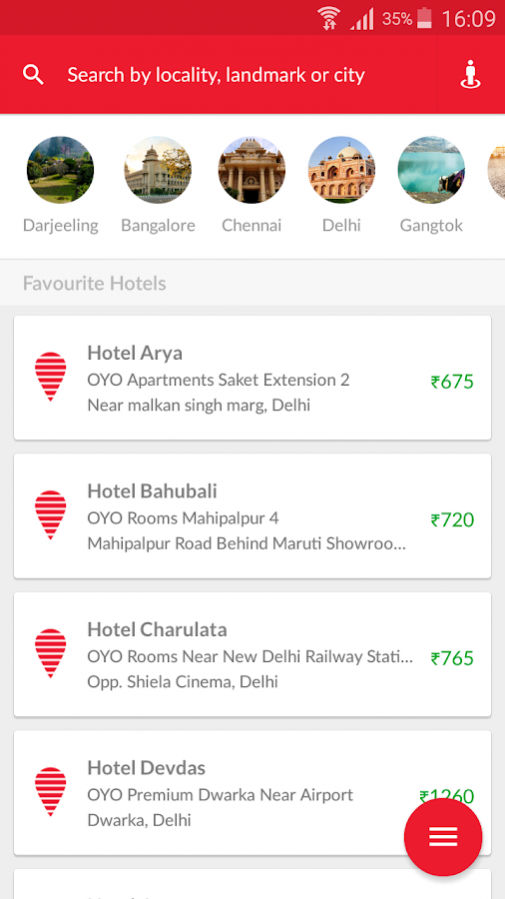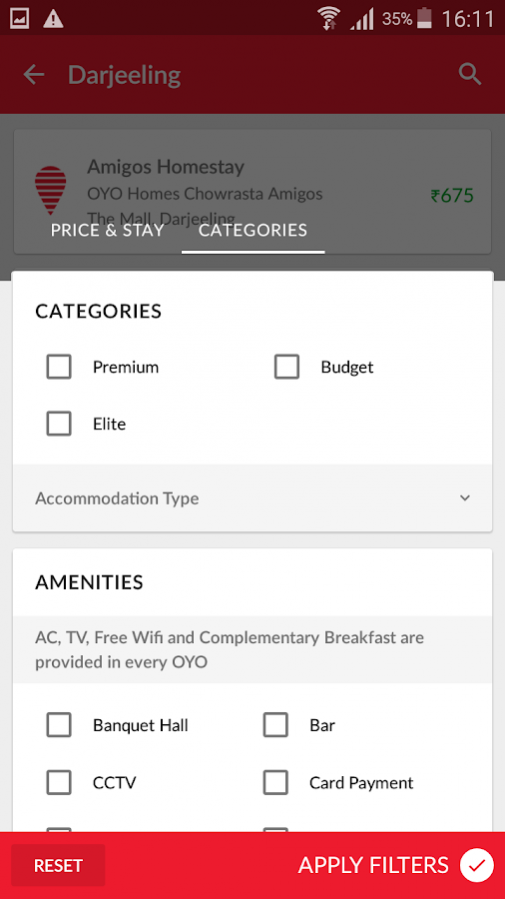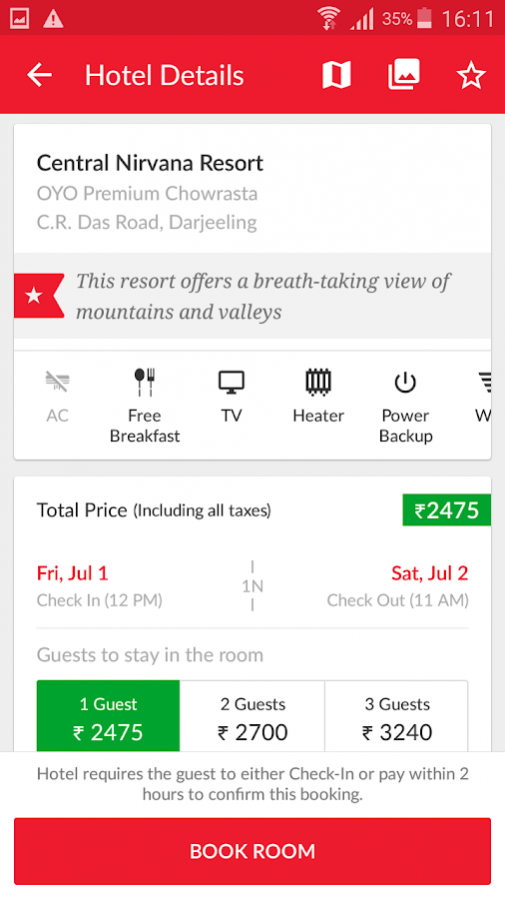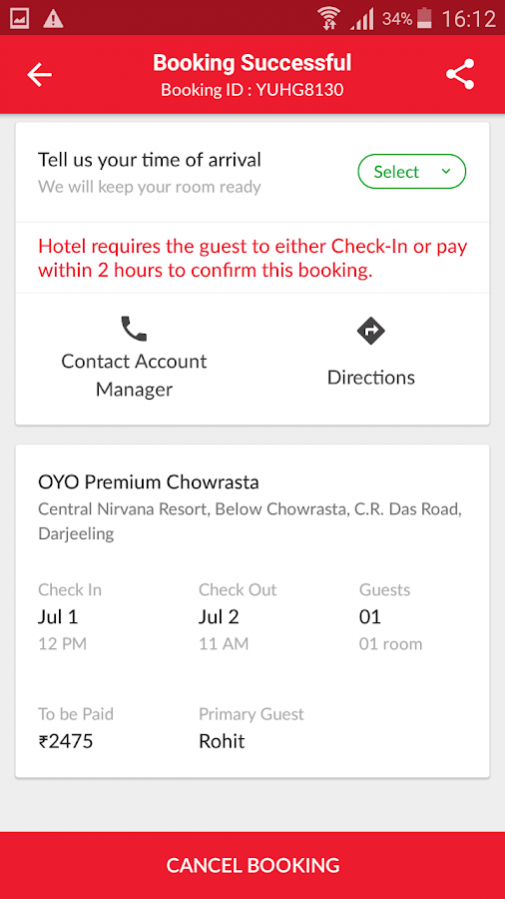OYO Mitr 1.2.2
Free Version
Publisher Description
OYO Mitr helps agents finding hotel rooms hassle-free for customers looking accommodation. The app developed by India’s largest branded network of hotels allows you to book a hotel room in a matter of just five seconds. Be spoilt for choice as you can find over 50,000 rooms across 150+ cities in India listed on the app.
On the app, you can browse through a wide range of quality stays with all standard amenities like AC, TV, Wi-Fi, hygienic and clean rooms at unbeatable prices.
Earn commissions for every room you book.
ABOUT OYO
OYO is India’s largest branded network of hotels. OYO currently operates in more than 150 Indian cities including Delhi, Gurgaon, Mumbai, Bangalore, Hyderabad, Goa, Chennai, Kolkata and others. The company promises comfortable, premium and delightful stays with features such as air conditioned rooms, complimentary breakfast and Wi-Fi with 24x7 customer service support.
About OYO Mitr
OYO Mitr is a free app for Android published in the Recreation list of apps, part of Home & Hobby.
The company that develops OYO Mitr is OYO. The latest version released by its developer is 1.2.2. This app was rated by 2 users of our site and has an average rating of 2.0.
To install OYO Mitr on your Android device, just click the green Continue To App button above to start the installation process. The app is listed on our website since 2018-02-08 and was downloaded 82 times. We have already checked if the download link is safe, however for your own protection we recommend that you scan the downloaded app with your antivirus. Your antivirus may detect the OYO Mitr as malware as malware if the download link to com.oyo.partner is broken.
How to install OYO Mitr on your Android device:
- Click on the Continue To App button on our website. This will redirect you to Google Play.
- Once the OYO Mitr is shown in the Google Play listing of your Android device, you can start its download and installation. Tap on the Install button located below the search bar and to the right of the app icon.
- A pop-up window with the permissions required by OYO Mitr will be shown. Click on Accept to continue the process.
- OYO Mitr will be downloaded onto your device, displaying a progress. Once the download completes, the installation will start and you'll get a notification after the installation is finished.